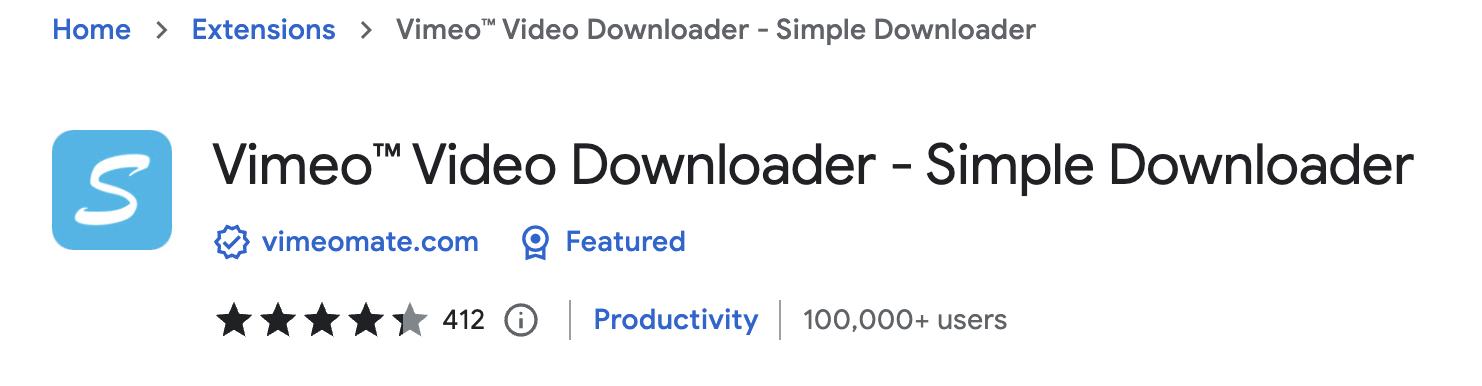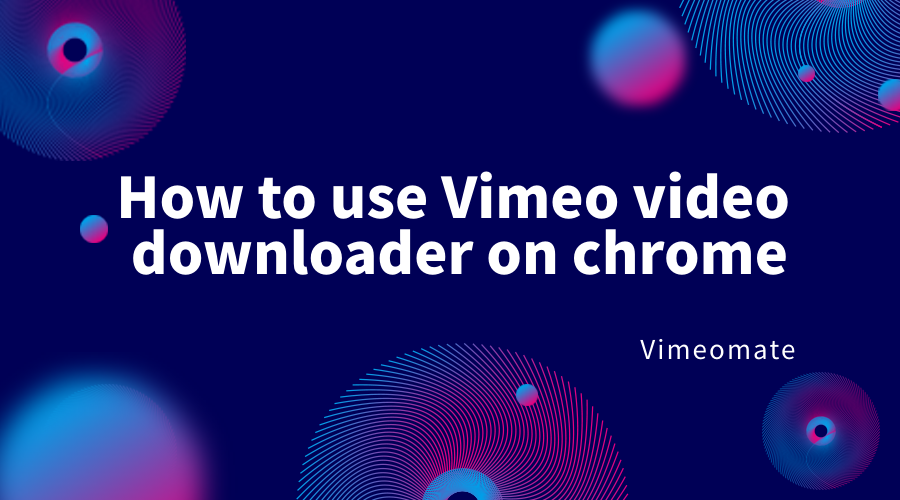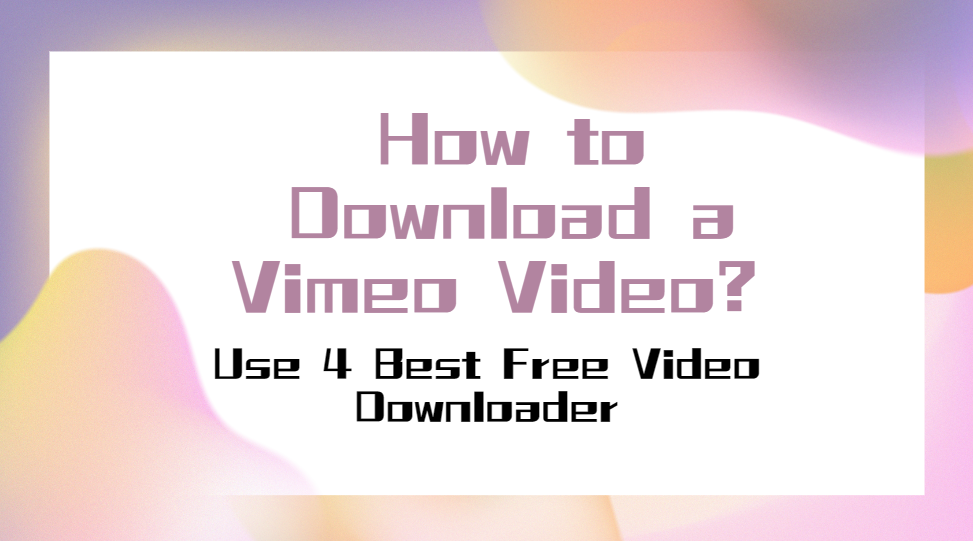How to Convert Vimeo to MP4 Format in 2025?[Free&Effective]
![How to Convert Vimeo to MP4 Format in 2025?[Free&Effective]](https://wp.vimego.io/wp-content/uploads/2024/10/image-26.png)
In the ever-evolving world of digital media, the ability to convert video formats is an essential skill for content creators, educators, and casual users alike. As we step into 2025, Vimeo remains one of the most popular platforms for sharing high-quality videos.
However, there are times when you might want to download and convert Vimeo videos to MP4 format for offline viewing, editing, or sharing. In this blog post, we will explore several free and effective methods to convert Vimeo to MP4 format, ensuring that you can enjoy your favorite videos anytime, anywhere.
Why Convert Vimeo Videos to MP4?
Before we dive into the methods, let’s briefly discuss why you might want to convert Vimeo videos to MP4 format:
- Compatibility: MP4 is one of the most widely supported video formats, compatible with almost all devices and media players. Converting Vimeo videos to MP4 ensures you can play them on any device without worrying about format issues.
- Editing: If you’re a content creator or an educator looking to edit videos, having them in MP4 format allows you to use a wider range of video editing software.
- Offline Viewing: Downloading and converting videos to MP4 format allows you to watch them without an internet connection, which is ideal for travel or areas with limited connectivity.
- Storage Efficiency: MP4 files typically offer good quality while maintaining a smaller file size, making them easier to store and manage.
Ways to convert Vimeo to MP4 effectively
Method 1: Using Browser Extensions
If you prefer a more integrated solution, browser extensions can help you download and convert Vimeo to MP4 directly from your browser. Here are two popular options:
Simple Vimeo Downloader (Chrome)
This extension allows you to download videos from Vimeo to MP4, directly through your browser.
Steps to Use Simple Vimeo Downloader
Install the Extension: Search for Simple Vimeo Downloader in the Chrome Web Store and install it.
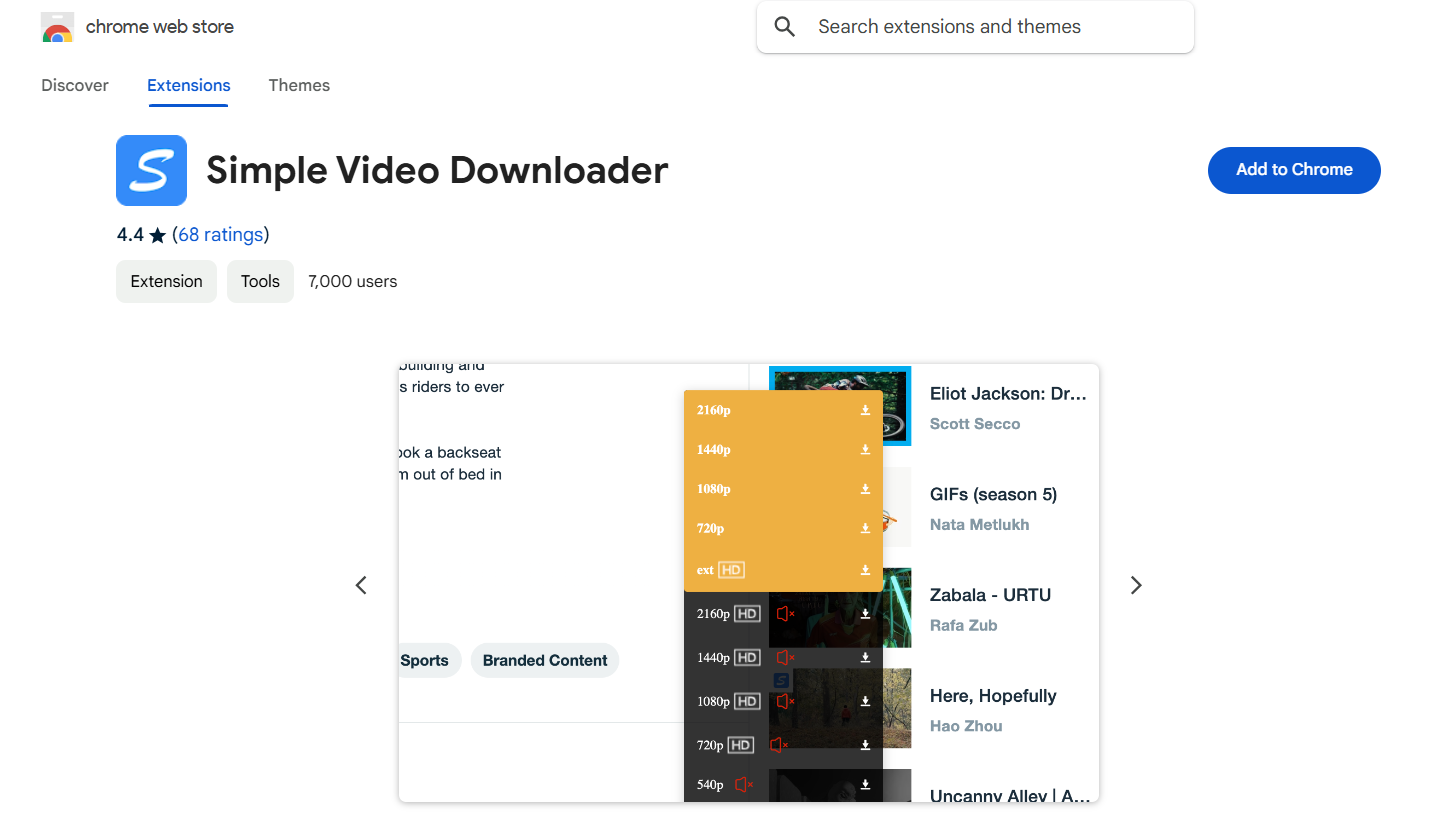
Navigate to Vimeo: Open Vimeo and find the video you want to convert.
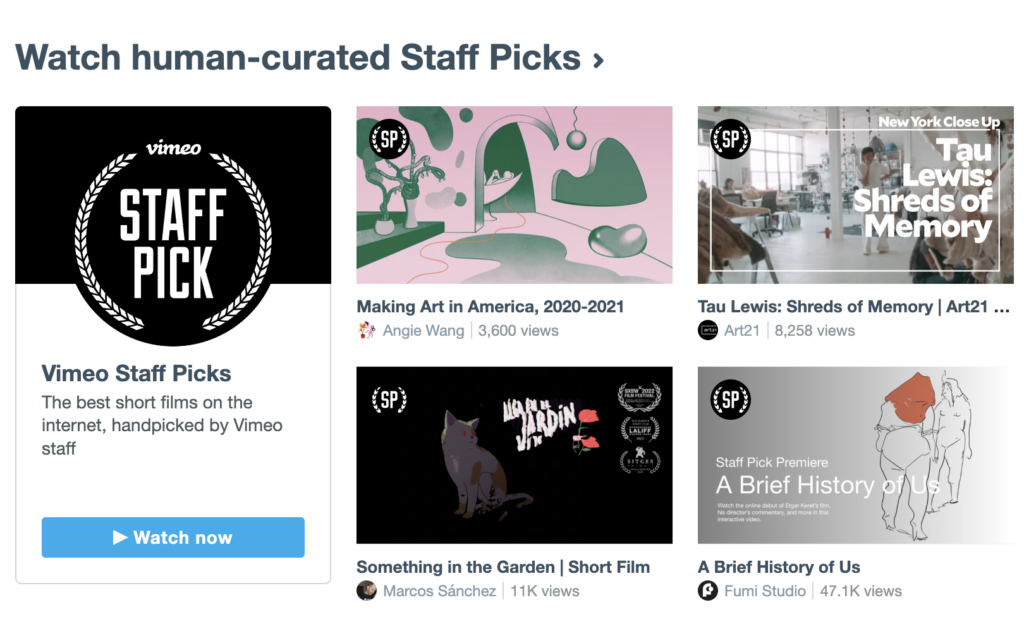
Start Downloading: Click on the extension icon in your browser toolbar. It will display available download options.
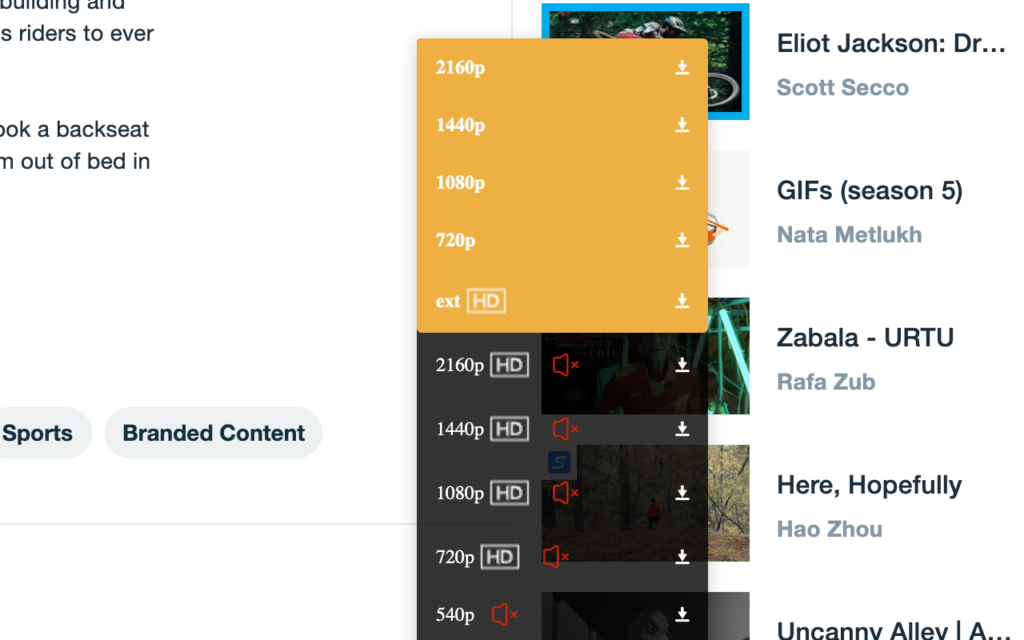
Select MP4 Format: Choose the MP4 format from the list of available formats.
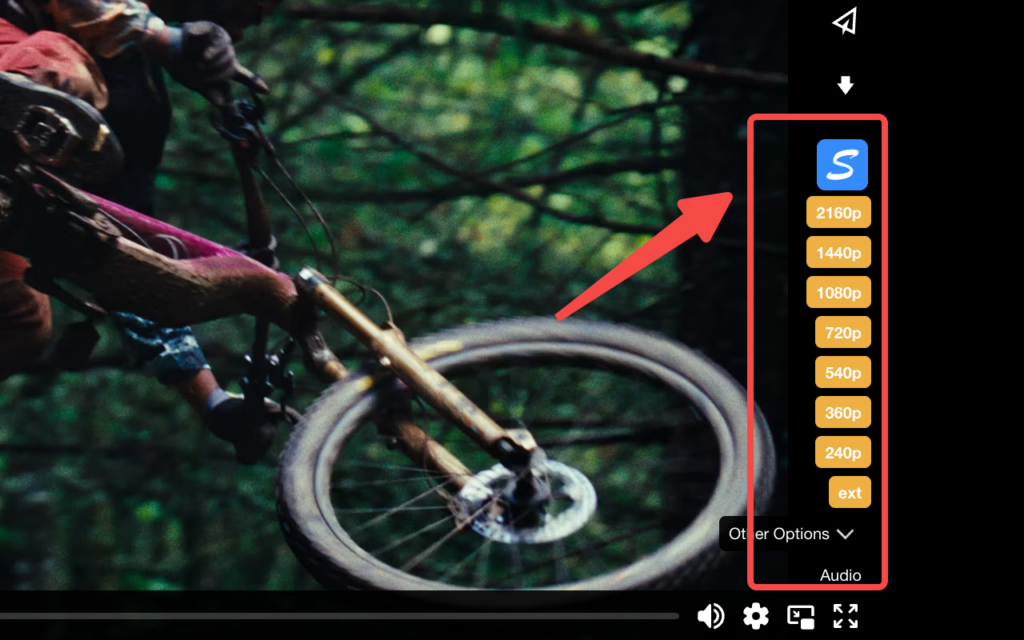
Download: Click to download the video. It will be saved to your default downloads folder.
Pros and Cons:
- Pros: Convenient, integrated into the browser, supports various formats.
- Cons: Limited to browser capabilities, may face restrictions on some videos.
Method 2: Using Online Video Converters
One of the simplest ways to convert Vimeo videos to MP4 format is by using online video converters. These platforms allow you to paste the video URL and convert it without needing to install any software. Here’s how to do it:
Step-by-Step Guide:
Find the Vimeo Video URL
Go to Vimeo and locate the video you want to convert. Copy the URL from the address bar.
Choose an Online Converter
There are many free online converters available. Some popular options include:
Paste the URL
If you choose to download Vimeo videos online, please open the chosen converter website and paste the copied Vimeo URL into the designated field.
Select MP4 Format
Choose MP4 as the desired output format from the available options.
Download the MP4 File for Vimeo video
Once the conversion is finished, you will be provided with a download link. Click it to save the video to your device.
Pros and Cons
- Pros: No software installation required, easy to use, accessible from any device.
- Cons: Limited features, potential ads, may have file size or length restrictions.
Method 2: Using Software Applications
If you frequently convert videos or require advanced features, using dedicated software might be a better option. Here are some popular software applications that can convert Vimeo videos to MP4 format:
4K Video Downloader
4K Video Downloader is a powerful tool that allows you to download videos from various platforms, including Vimeo, in high quality.
Steps to Use 4K Video Downloader
- Download and Install: Visit the 4K Video Downloader website and download the application for your operating system.
- Copy the Video URL: Go to Vimeo, find the video you want, and copy its URL.
- Launch the Application: Open 4K Video Downloader.
- Paste the URL: Click on ‘Paste Link’ in the application.
- Choose Quality and Format: Select ‘Download Video’ and choose MP4 as the format and the desired quality.
- Download: Click ‘Download’ to start the process. The video will be saved in your chosen folder once completed.
Pros and Cons
- Pros: High-quality downloads, batch downloading, easy to use.
- Cons: Requires installation, some features may be limited in the free version.
Freemake Video Converter
Freemake Video Converter is another fantastic option for converting Vimeo videos to MP4 format, with support for a wide range of formats.
Steps to Use Freemake Video Converter
- Download and Install: Go to the Freemake Video Converter website and download the software.
- Copy the Video URL: As before, find the Vimeo video and copy its URL.
- Open Freemake Video Converter: Launch the application.
- Paste the URL: Click on ‘Paste URL’ to import the video.
- Select MP4 Format: Choose MP4 from the format options presented.
- Configure Settings: You can adjust quality settings if desired.
- Convert: Click ‘Convert’ to start the process. The MP4 file will be saved in your specified location once done.
Pros and Cons
- Pros: User-friendly interface, multiple format support, good for batch conversions.
- Cons: May come with watermarks in the free version, requires installation.
Conclusion
Converting Vimeo videos to MP4 format in 2025 is easier than ever, thanks to various free and effective methods available to users. Whether you prefer online converters for quick access, dedicated software for advanced features, or browser extensions for convenience, you can find a solution that fits your needs.
Remember to respect copyright and intellectual property rights when downloading and converting videos. Always ensure you have permission to use the content you are downloading, especially if you plan to share or edit it.
With these methods at your disposal, you can now enjoy your favorite Vimeo videos in MP4 format anytime you want. Happy converting!